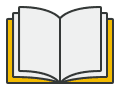- 877.861.5078
- Schedule a Tour
 Is your child ready for Kindergarten? Here’s a quick list of 10 Kindergarten readiness skills and fun tips on how you can boost your child’s learning with the technology you use every day.
Is your child ready for Kindergarten? Here’s a quick list of 10 Kindergarten readiness skills and fun tips on how you can boost your child’s learning with the technology you use every day.
1. Hone Fine Motor Skills by Using a Computer Mouse – Using the mouse helps build little muscles in your child’s fingers and hands. So tune up your child’s mouse skills and you’ll help boost fine motor skills necessary for holding the pencil and for good handwriting. Even though many kids today might swipe on a tablet, traditional mouse skills are great for boosting fine motor control.
2. Accelerate Number Recognition and Counting – Play a simple game around your house, such as “How many steps does it take to get to the mailbox?” You can then have your child track quantities or measurements in Excel, typing out the numbers on the keyboard. This will help brush up on number recognition, counting, measurement and quantity – all while you take unique notice of everyday surroundings!
3. Get Ready for Reading with Lit Online – Download a free storybook to your tablet or phone. Choose online books that offer interactivity, such as reading the story aloud to your child, highlighting up the words, and allowing him to tap on the word to hear its definition. Practice left-to-right eye movement – an important step to reading readiness.
4. Size Up Shapes and Connect with Colors – There are hundreds of educational websites for kids that integrate simple games to reinforce shapes and colors. For a more creative outlet, open up a paint program or download a free painting app. Challenge your child to make a picture completely out of shapes. Then prompt your child, asking what shape is that? What color is it?
5. Learn About Letter Recognition by Texting – The keyboard is like a puzzle for kids to solve: It’s the entire alphabet all mixed up! Take out your phone and have your child text a message to someone you know, like grandma or daddy. She will be so proud to find the letters and tap the send button. It’s smart to introduce the keyboard at the same time preschoolers are learning their letters.
6. Identify Beginning Sounds – As kids use the keyboard, you can reinforce the sounds of those letters. You can start simply by having your child type her name, sounding out each letter. Move on to family members, and have your child type simple words, such as mom, dad, dog, cat. Include sibling names and watch your child glow with pride!
7. Work on Writing Skills – Open a word processing program and have your child dictate you a story about something fun you did in the past week. As your child speaks, you do the typing. Lead your child through the three parts of a story: a beginning, middle and end. Then ask your child to draw a picture about the story. Dictating a story and self-expression through artwork are both precursors to writing.
8. Recognize Your First Name – It is smart to introduce learning how to type her name at the same time she is learning to write it. Introduce the space bar – the longest key on the keyboard. When they’re ready, kids also love to learn about the Caps Lock key and the Shift key to make capital and lowercase letters.
9. Practice Following Directions – While you’re using technology on all the activities above, your child will be following simple and multistep directions – important school readiness skills. Every Kindergarten teacher adores children who follow directions!
10. Concentrate on Attention Span and Focus – These activities also build up your child’s concentration, which will help with attention span and focus on her work. Encourage your child through the process of completing the activities by pointing out something she’s doing right, such as “I love the way you’re typing your name so quickly!” Remember, focusing on her effort versus praising her with a simple “good job” will make her a much more motivated learner.
Besides preparing your child with Kindergarten readiness skills, you will also help boost important computer skills. Many states are adopting standardized test-taking on computers instead of paper – as young as Kindergarten and first grade. So get your child clicking, dragging and navigating today!
Does your child have a favorite learning app or computer game? Tell us in a comment below.