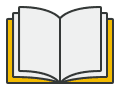- 877.861.5078
- Schedule a Tour

Studies show that when technology is used properly, it helps make our kids smarter. So how can it make our kids more prepared for Kindergarten? The answer is right inside our pockets!
If your child likes to tap, swipe, and press buttons, then check out these important K-readiness skills your child can easily learn from using technology.
1. Letter Recognition
Letter recognition is one of the most essential K-readiness skills. Your keyboard — even the one on your phone or tablet — mixes up all 26 letters, which are just waiting for your kids.
Turn your keyboard into a game. Have a race with your child to see who can tap each letter of the alphabet first. Play nice, now! Be sure to lead your child to success. Hover your pointer finger over the next letter as if you’re still looking for the key. Oh, where is that silly B hiding? Your child’s eye will go to where your finger is. Oh! You got it before me! Not only does this build confidence, you’ll get some great giggles along the way.
If your child is learning letters for the first time, make the game easier. Point to the V key. Use silly, exaggerated facial expressions and shake your head in yes/no movements — is that the B? (no) or is this the B? (yes). Lead your child to the right answer and watch how proud they are for finding it. I’ve learned that it’s a lot more fun for kids — and a lot less frustrating for you — when you accompany any verbal cue with silly facial and body movements. It helps young kids hear what you’re saying.
Playing these fun games develops other important school skills such as following simple and multi-step directions, not to mention building your child’s attention span.
These games are also a great introduction to typing, a skill your child will need in the third and fourth grade, when they’ll be required to type research papers. But if your child starts keyboarding in preschool, they’ll be typing in no time. That means a less stressful third and fourth grade. For your child. And you.
2. Identifying Your First Name
Help! Where’s my name tag? Where did my cubby go? Being able to identify your first name is an important K-readiness skill that’s a major part of your child’s everyday life outside your home.
For children, finding their first name among all the other kids’ names is like finding one letter on the keyboard among all the other letters. It takes good visual discrimination skills. (These days, we actually make this task even more challenging by choosing “creative” ways to spell our kids’ names.) But technology can help children identify their first name.
All technology today has some form of a keyboard built in. Use it with your child to find the letters of your child’s first name. The younger kids should at least know the beginning letter of their first name (K is for Kyle).
Kids are really cute when they see they spelled their own name; the end product is a bigger accomplishment than you’d expect. Plus, this skill is guaranteed to impress their teacher!
3. Beginning Sounds
Need more of a challenge? If your child knows letters already, then move on to reinforcing the sounds letters make (in fancy terms, phonemic awareness). You name a word (b-b-ball) and your child races you to find the letter B on the keyboard. Identifying beginning sounds is another one that tops the list on school readiness skills.
All that tapping, clicking, and typing also builds the little muscles (dexterity and fine motor control) necessary for good handwriting.
A cool thing happens when children master the sounds: They start stringing sounds together, one letter at a time until they form a word, and voilà! — they’re reading!
And you didn’t even need an app for that!
Laura St. John is a busy mom of three and an expert in managing technology’s use with young children. She is the co-creator of the Discovery Kids Puterbugs technology program offered at La Petite Academy.