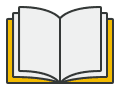- 877.861.5078
- Schedule a Tour

From Laura St. John @ Discovery Kids Puterbugs
Sometimes technology can be frustrating! With all the technology you may be purchasing this holiday season, here are three top tips to avoid “tech tantrums” — you know, those frustrating tech meltdowns we all experience every now and then!
1. Buy Age-Appropriate Games
If you were book shopping, you wouldn’t buy your preschooler a fourth-grade-level book. The same applies to technology content. First, make sure you take the time to carefully choose the right level of game or program. Check the recommended age, read reviews or even ask other parents for feedback on the product. Steer clear of violent games! Not only are they inappropriate for young ages, but also young kids get more frustrated when they play fighting games. Look for games with educational value that inspire creativity and thinking skills. This can prevent a lot of frustration.
2. Develop a Tech Routine
Young children will reach — and often exceed — your expectations when you set clear boundaries and limits. Set a designated place for technology in a central place in your home, such as your kitchen or living room, so you can monitor what they’re doing, and offer guidance when they need your help. Also set aside a time for when technology is allowed — such as after they come inside from outdoor play — and a time technology is not allowed – such as dinnertime or within one hour before bedtime. These clear expectations will help avoid frustration.
3. Unplug Them Gradually
Time’s up! Quick transitions sometimes cause a lot of frustration. First, check out what your child is doing, whether it is on a website, software, video game, or app. Is he or she creating something? Or trying to beat levels of a game? Attempting to finish a puzzle? Don’t just count minutes. If your child is about to finish painting a masterpiece, you don’t want to squash that “I did it!” feeling because the 20-minute timer went off.
Ease your child into another activity by taking what he or she is doing in the virtual world and applying it to the real world. For example, if your kids are playing a Hot Wheels® race car game on Wii™, let them know that in three minutes, it’ll be time to unplug and play with their real Hot Wheels collection of cars. The best way to connect early learning experiences is to have children correlate their virtual experiences with a meaningful, real-world connection.
Enjoy the holiday season with the educational gift of technology! And remember that these helpful pointers are brought to you by Discovery Kids Puterbugs enrichment classes offered at many La Petite Academy locations. For more information on scheduling and enrollment at La Petite Academy, visit: http://www.imaginetomorrow.com/lpa.
Laura St. John is a busy mom of three and an expert in managing technology’s use with young children. She is the co-creator of the Discovery Kids Puterbugs technology program offered at La Petite Academy. You can follow Miss Laura’s interactive tips and advice for parents on Facebook at www.facebook.com/puterbugs. To learn more of La Petite Academy’s partnership with Discovery Kids Puterbugs, we encourage you to talk to your school’s Director or visit http://www.imaginetomorrow.com/lpa.